

For first-time air travelers, understanding the information displayed on flight status screens may feel unfamiliar and can lead to concerns about boarding the plane.
The Flight Board feature in the SAWASDEE by AOT app, which functions like a Departure Board at airports, simplifies the process of tracking flight statuses. It provides real-time information about departing and arriving passengers at six Thai airports under AOT, allowing passengers to check their flight status even before reaching the airport.

The six airports operated by Airports of Thailand (AOT) are:
- Suvarnabhumi Airport (BKK)
- Don Mueang International Airport (DMK)
- Phuket International Airport (HKT)
- Chiang Mai International Airport (CNX)
- Hat Yai International Airport (HDY)
- Mae Fah Luang-Chiang Rai International Airport (CEI)
This article explains the meanings of various flight statuses, which will undoubtedly be helpful for first-time flyers.

1. CK-IN OPEN
The check-in counter for the flight is open. Passengers can check in at the counter or online to receive their boarding pass and check in luggage. You can also find the check-in counter details via SAWASDEE by AOT.
2. CK-IN CLOSED
The check-in counter has closed. Passengers who haven’t checked in can no longer check in their luggage and may miss their flight.
3. GATE OPEN
The boarding area which is near the designated boarding gate is now open. Passengers can find their gate number on SAWASDEE by AOT.
4. BOARDING
Passengers are being called to board the plane. Be prepared to present your boarding pass and necessary documents at the designated gate.
5. GATE CLOSED
Boarding for this flight has closed. Passengers who haven’t reached the gate in time will not be allowed to board.
6. FINAL CALL
The final boarding announcement is made, urging passengers to board immediately before the gate closes.
7. DELAYED
The flight is delayed from its scheduled time due to reasons such as weather conditions, technical issues, or air traffic congestion. Passengers may be eligible for compensation from the airline if the delay exceeds two hours.
8. CANCELLED
The flight has been cancelled. Passengers should contact the airline to reschedule their flight or request a refund according to the airline’s policy.
9. NEW GATE
The boarding gate has changed from the original one. Passengers can verify the updated gate number on SAWASDEE by AOT to avoid confusion.
Additional Tip for First-Time Flyers - ‘Boarding Time’ is not the same as ‘Departure Time’.
Boarding Time: The time when passengers are called to board, typically 30–50 minutes before the scheduled departure time. This is indicated on your boarding pass.
Departure Time: The time the aircraft leaves the gate to prepare for takeoff.
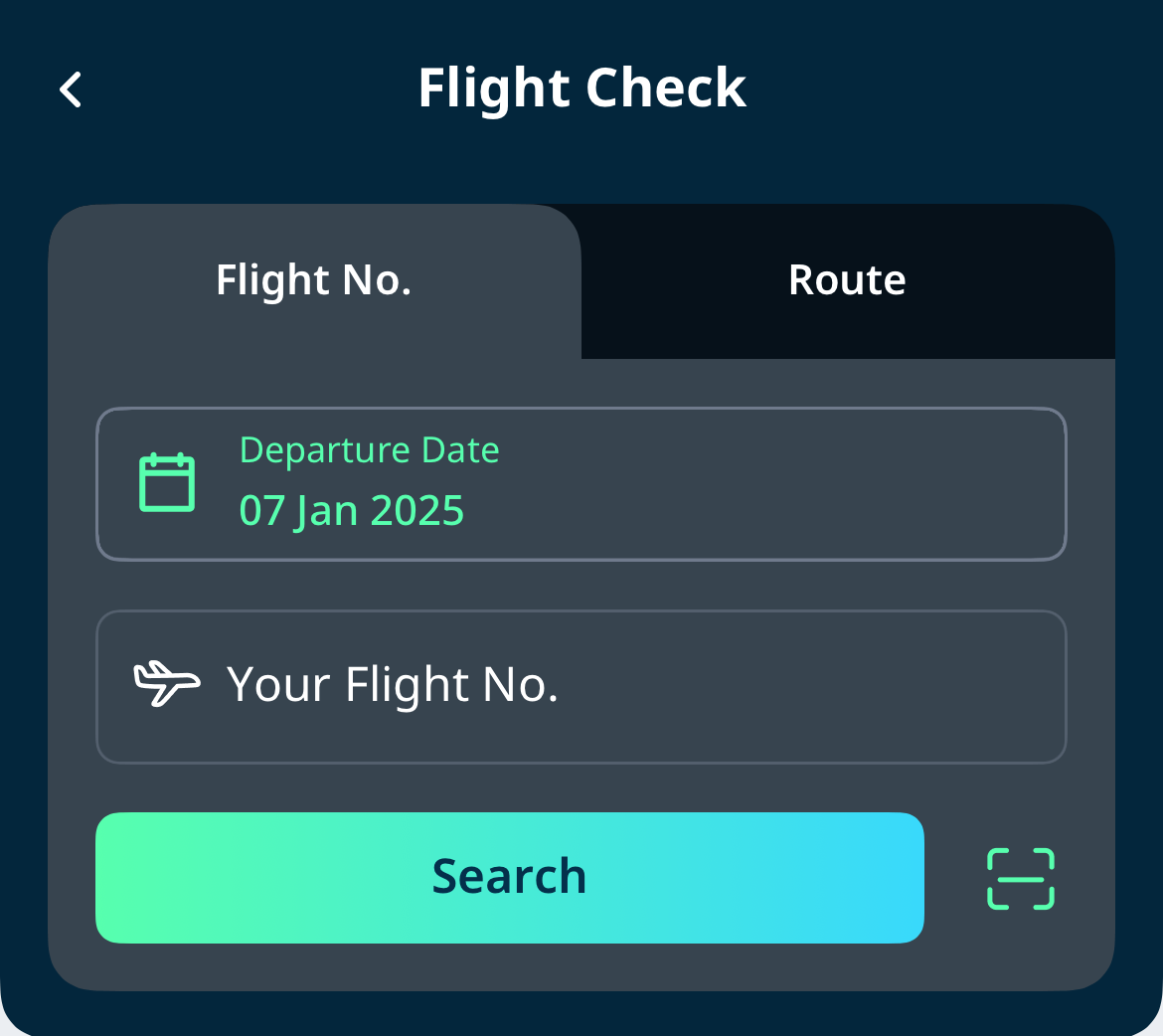
How to Check Your Flight Status on the Flight Board
Look for your flight number and departure time. For added convenience, use the Flight Check feature in the app by entering your flight number and travel date. You can also enable Flight Notifications to receive real-time updates about your flight. This ensures you stay informed and never miss your flight!